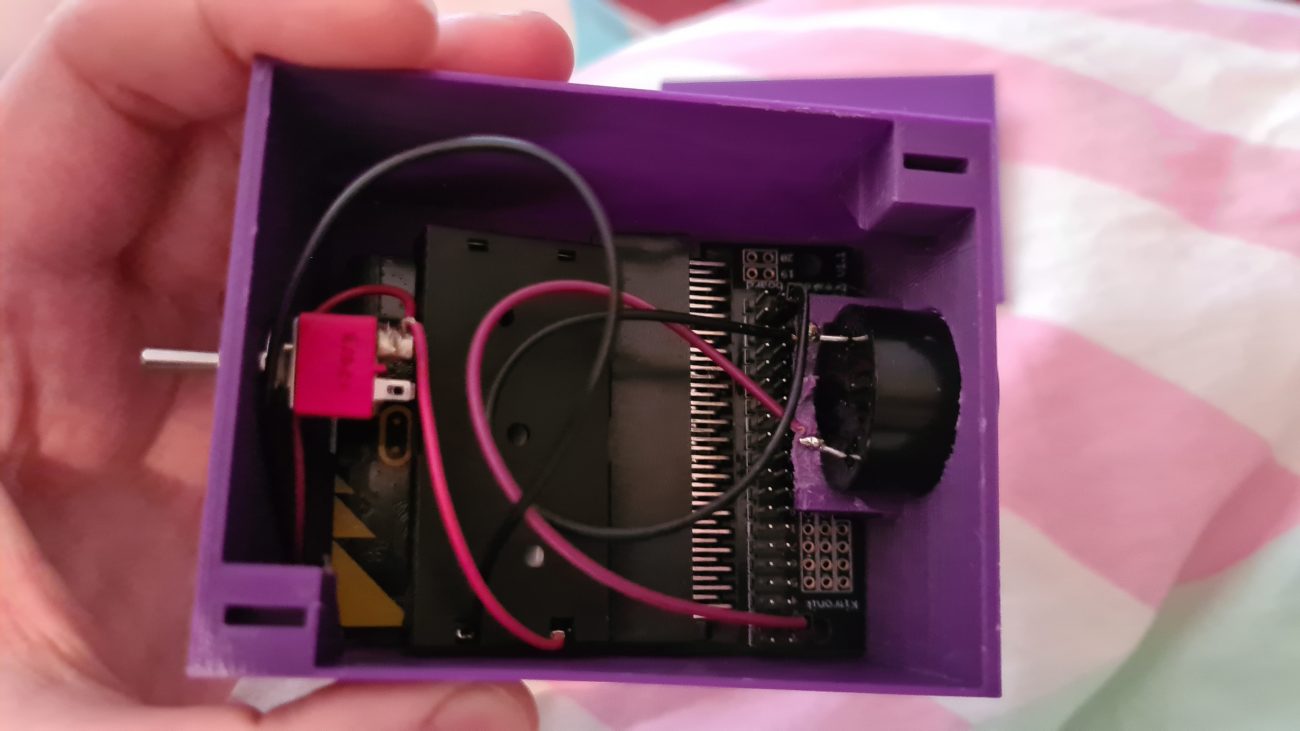
My project is an alarm to sit in your backpack whenever you are in public and scared of someone stealing your property. Using a speaker and microbit the alarm sounds whenever there is a major movement. It does not respond to small movements or slight shaking for the sake of the user. It is encased in its own 3D printed case which has a hole for the speaker and power switch. The speaker also has a holder inside the case and the lid has slots to connect to the base. There is also an on and off switch.
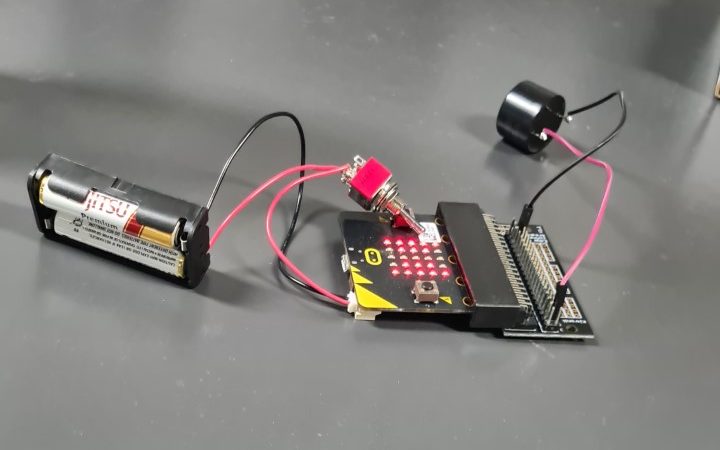
The alarm testing is not that complex. The microbit, when turned on displays a light design to indicate whether it is on or off. Then the box needs a horizontal shake for the alarm to sound. The code works so if the alarm does not sound it will be an issue with the soldering or pin connections.
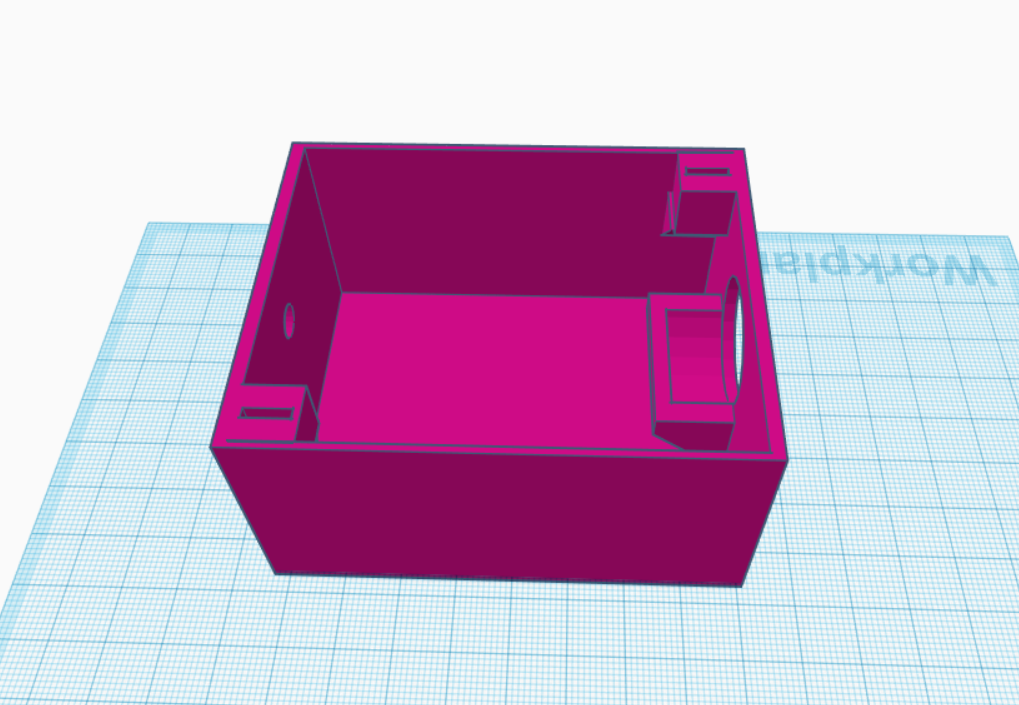
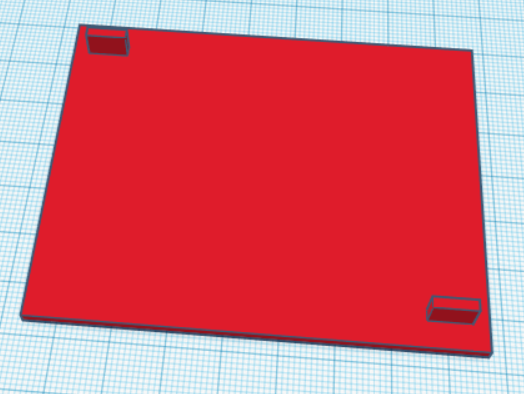
The 3D printing went through several redesigns. The base had a rest for the speaker and a hole which both had to be filed down to fit the speaker. The switch also has a hole which the cylinder part goes through and is screwed into place. The microbit and shield fit perfectly inside leaving barely any room for it to move around and get damaged. The slots on the base line up with the inserts on the lid, they fit into each other and don’t separate even when the project is turned upside down.

I had to use variables to make the alarm sound continuously. When I coded the alarm without using variables the alarm would only sound once when it was shaken and then not sound again. The link to this code is included below.
References:
Chen, Tomi. “Backpack Alarm”. Arduino Project Hub, 2018, https://create.arduino.cc/projecthub/tctree333/backpack-alarm-ffcd5b?ref=platform&ref_id=424_popular__beginner_&offset=13. Accessed 23 Sept 2020.
“Microsoft Makecode For Micro:Bit”. Microsoft Makecode For Micro:Bit, 2020, https://makecode.microbit.org/. Accessed 23 Sept 2020.
“Tinkercad | From Mind To Design In Minutes”. Tinkercad, 2020, https://www.tinkercad.com/dashboard. Accessed 23 Sept 2020.